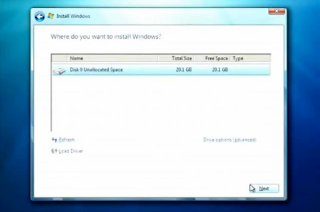System Requirements :
32-bit 64-bit
Processor : 1 GHz processor 1 GHz processor
Memory (Ram) : 1 GB 2 GB
Disk space : 16 GB 20 GB
Graphics card : DirectX 9 graphics device with WDDM 1.0 or higher driver.
Windows 7 Install ( Setup) :
- Insert your Windows 7 DVD media into your DVD drive and reboot your computer or (Reboot your computer and press F8 now you show three option choose DVD mode) .
- If asked to press a key from boot DVD , press any key .Now DVD content start to read.
- The next screen allows you to change time , currency ,language . change your preferable setting and click next to continue.
- Next screen shows you to repair and install now. Click on the " Install now " button.
- Read the license term and choose " I accept license terms ". Click on " next ".
- Now you will show two option Upgrade and Custom(advance).Select Custom( advance )
- Choose hard drive where you like to install windows 7 . Click on " next " button.
- The setup process now start to copy files from the DVD media to hard disk.
- After the the process computer will restart , do not press any key ( If asked to press a key from boot DVD , press any key )
- At this stage insert user name and computer name . click next to continue .
- Choose your password and password hits ( password will be at least 7 character or more ).Click " next " button.
- Next you can type product key of windows 7.If you don't have product key of windows 7 , click next button.Without product key windows 7 will run trial mode for 30 days.
- Next screen shows you to three option . Choose " use recommended setting " or preferable option .
- Next select your time zone , correct date and click " next " button.
- Select your current location .If you are home user choose home network otherwise select other option.
- Windows will finalize the settings for your computer and restart .
If you have any Further Information and Quires about this Article don't hesitate to comment in comment box below.
AND
If you like this article , like our Facebook like page and click +1 to support 123techguide.
|