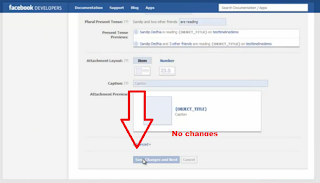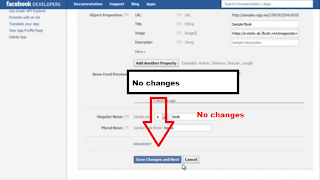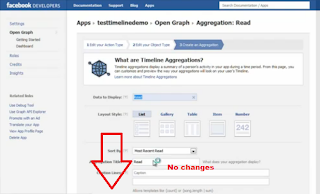Facebook developers launched a new
Facebook 's layout that being the called Timeline. Timeline
shows off your Facebook content in a
new way. It takes the place of your profile and provides real time
stream.There are lot new features.
- Log in to your Facebook account.
- Type “ Facebook developers (or go to Facebook.com/developers) “ into the Facebook search box , click the
first result (it should be a Facebook appliaction) and add the application.
- Click on “ create new app” you will
see this top-right side.
- Now you will see appear small window “
new app”.
- Enter any name in App Display Name and
Namespace(display name and namespace should be same and must be at least 7 characters ) . Click enter and continue.
- Enter “security verification text”
and click submit.
- Click on “Open Graph “ from left
navigation links.
- Now enter object and action name (like
“read” a “book” or “watch” a “video”) and click get
started.
- Now simply scroll down at the bottom
of the page and click on save changes and next.Do this for all 3
pages , no need to make any changes.
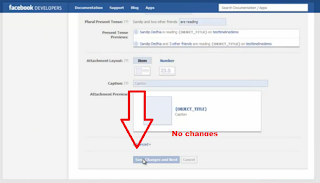 |
| Page 1 |
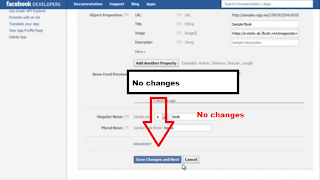 |
| Page 2 |
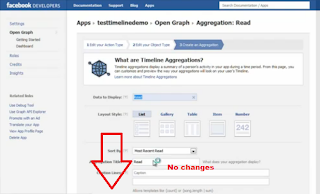 |
| Page 3 |
- Once done save settings. Now you go to
Facebook profile page.
- You will see a Timeline message on your
profile page, click on “ Get It Now” to activate Facebook
Timeline.
If you have any Further Information and Quires about this Article don't hesitate to comment in comment box below.
If you like this article , like our Facebook like page and click +1 to support 123techguide
|